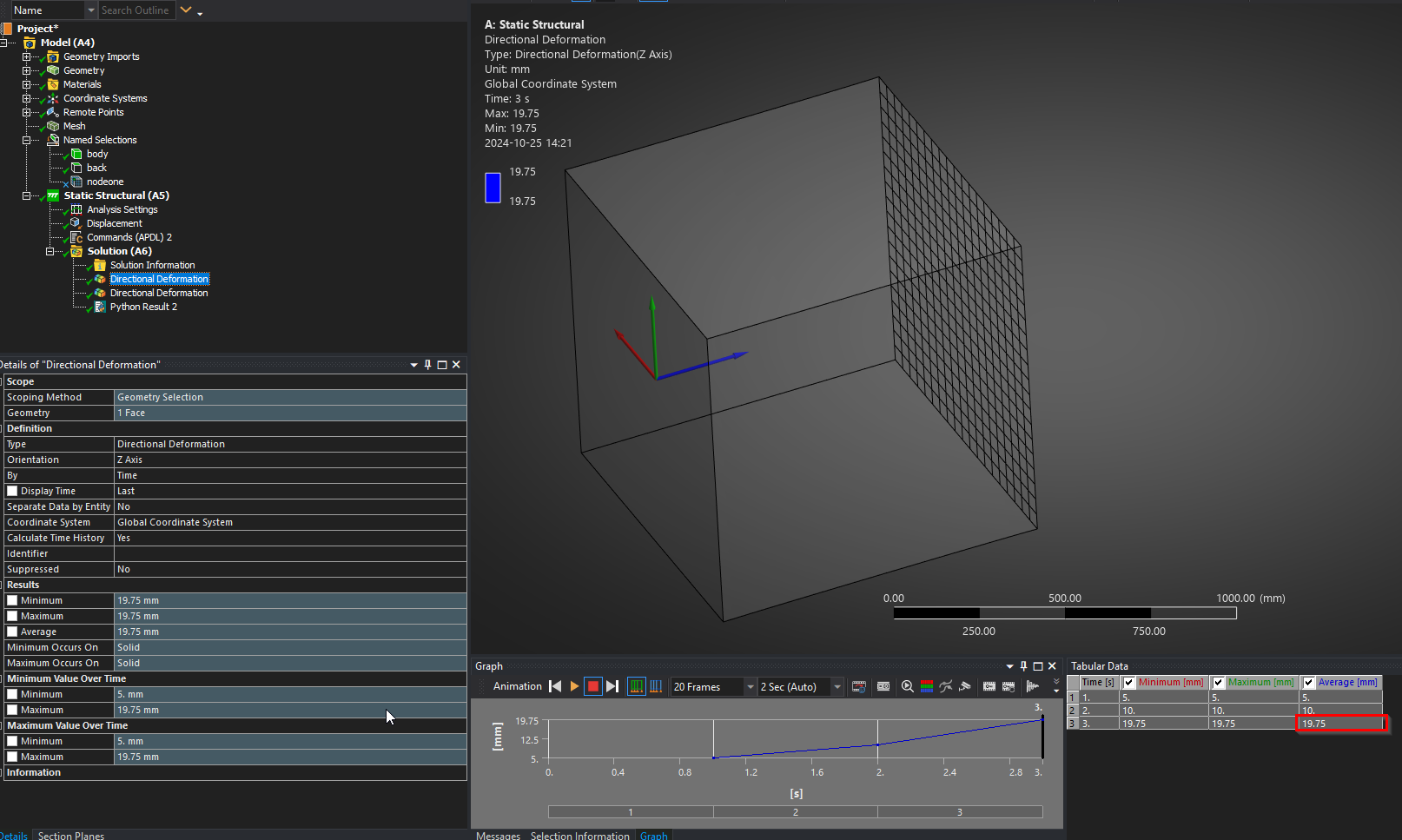Filter RBM Displacement
A Python Result object can act as a bridge between Mechanical Scripting and ACT Extensions. It allows for both defining user-defined properties as well as creating your own fields –> user-defined plots!
This Python Result user-defined code calculates the (strain-induced) displacement of geometric entities with a mesh node as a moving origin. It also creates a coordinate system that illustrate where the origin is located. Note. The coordinate system is composed of three colored arrows.
To clear the graphics (coordinate system graphics): run Graphics.Scene.Clear() in the Mechanical Scripting shell.
Insert a Python Result under Solution and copy/paste the following code in the Script section:
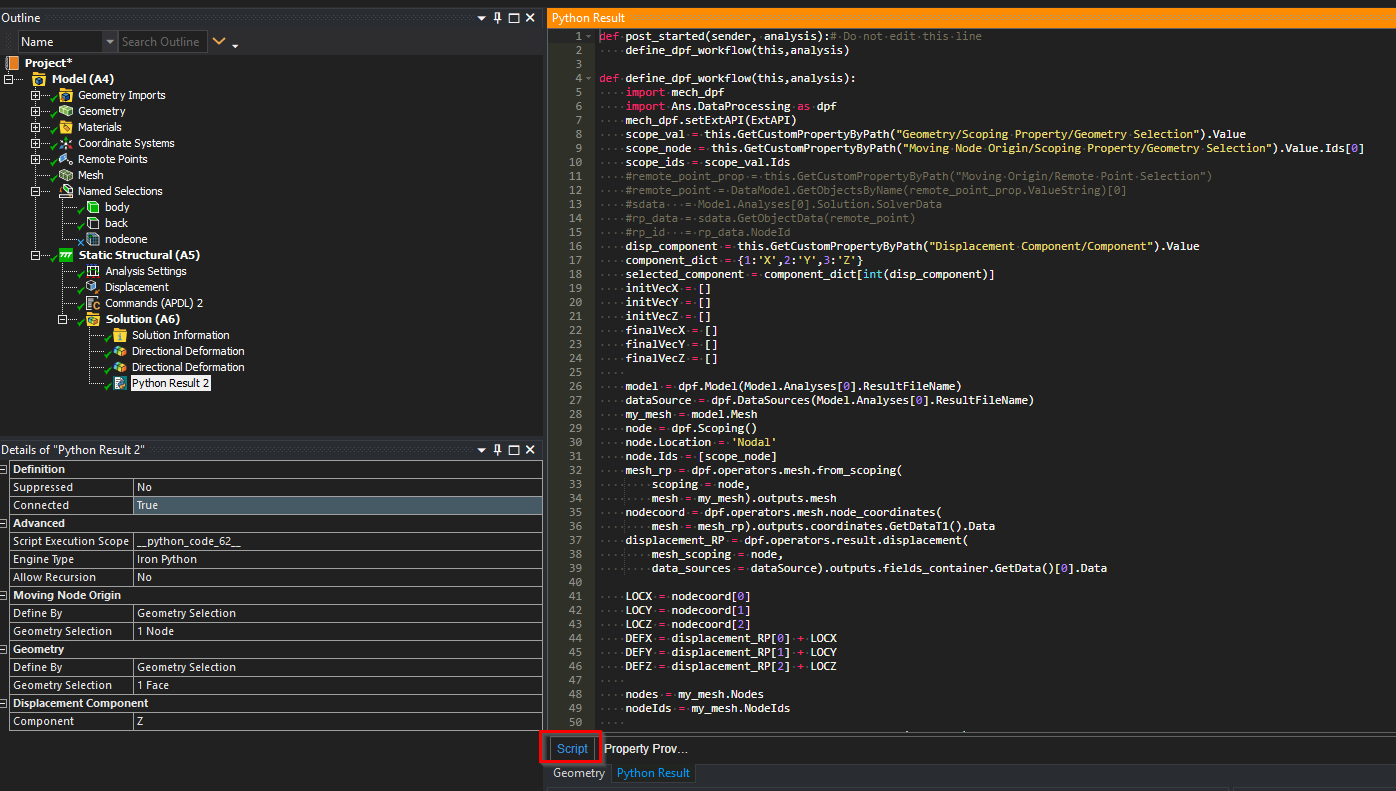
def post_started(sender, analysis):# Do not edit this line
define_dpf_workflow(this,analysis)
def define_dpf_workflow(this,analysis):
import mech_dpf
import Ans.DataProcessing as dpf
mech_dpf.setExtAPI(ExtAPI)
scope_val = this.GetCustomPropertyByPath("Geometry/Scoping Property/Geometry Selection").Value
scope_node = this.GetCustomPropertyByPath("Moving Node Origin/Scoping Property/Geometry Selection").Value.Ids[0]
ExtAPI.Log.WriteMessage(str(scope_node))
scope_ids = scope_val.Ids
#remote_point_prop = this.GetCustomPropertyByPath("Moving Origin/Remote Point Selection")
#remote_point = DataModel.GetObjectsByName(remote_point_prop.ValueString)[0]
#sdata = Model.Analyses[0].Solution.SolverData
#rp_data = sdata.GetObjectData(remote_point)
#rp_id = rp_data.NodeId
disp_component = this.GetCustomPropertyByPath("Displacement Component/Component").Value
component_dict = {1:'X',2:'Y',3:'Z'}
selected_component = component_dict[int(disp_component)]
initVecX = []
initVecY = []
initVecZ = []
finalVecX = []
finalVecY = []
finalVecZ = []
model = dpf.Model(analysis.ResultFileName)
dataSource = dpf.DataSources(analysis.ResultFileName)
my_mesh = model.Mesh
node = dpf.Scoping()
node.Location = 'Nodal'
node.Ids = [scope_node]
mesh_rp = dpf.operators.mesh.from_scoping(
scoping = node,
mesh = my_mesh).outputs.mesh
nodecoord = dpf.operators.mesh.node_coordinates(
mesh = mesh_rp).outputs.coordinates.GetDataT1().Data
displacement_RP = dpf.operators.result.displacement(
mesh_scoping = node,
data_sources = dataSource).outputs.fields_container.GetData()[0].Data
LOCX = nodecoord[0]
LOCY = nodecoord[1]
LOCZ = nodecoord[2]
ExtAPI.Log.WriteMessage('Node Location X = ' + str(LOCX))
ExtAPI.Log.WriteMessage('Node Location Y = ' + str(LOCY))
ExtAPI.Log.WriteMessage('Node Location Z = ' + str(LOCZ))
DEFX = displacement_RP[0] + LOCX
DEFY = displacement_RP[1] + LOCY
DEFZ = displacement_RP[2] + LOCZ
ExtAPI.Log.WriteMessage('Node Location (deformed) X = ' + str(DEFX))
ExtAPI.Log.WriteMessage('Node Location (deformed) Y = ' + str(DEFY))
ExtAPI.Log.WriteMessage('Node Location (deformed) Z = ' + str(DEFZ))
nodes = my_mesh.Nodes
nodeIds = my_mesh.NodeIds
meshdata = ExtAPI.DataModel.MeshDataByName("Global")
nodes = []
nodeIds = []
for current_entity in scope_ids:
entity_nodes = meshdata.MeshRegionById(current_entity).Nodes
for n in entity_nodes:
nodes.append(n)
nodeIds.append(n.Id)
selected_scoping = dpf.Scoping()
selected_scoping.Location = 'Nodal'
selected_scoping.Ids = nodeIds
for node in nodes:
initVecX.append(node.X - LOCX)
initVecY.append(node.Y - LOCY)
initVecZ.append(node.Z - LOCZ)
displacement_ALL = dpf.operators.result.displacement(
data_sources = dataSource,
mesh_scoping = selected_scoping).outputs.fields_container.GetData()
result_field = dpf.FieldsFactory.CreateScalarField(
len(nodeIds),
dpf.locations.nodal)
result_field.ScopingIds = displacement_ALL[0].ScopingIds
result_field.Data = initVecZ
ordered_ids = []
ordered_values = []
for node in nodes:
nId = node.Id
nX = node.X
nY = node.Y
nZ = node.Z
if selected_component == 'X':
UX_ = displacement_ALL[0].GetEntityDataById(nId)[0]
REL_X = (UX_+nX-DEFX)-(nX-LOCX)
finalVecX.append((UX_+nX-DEFX)-(nX-LOCX))
ordered_ids.append(nId)
ordered_values.append(float(REL_X))
elif selected_component == 'Y':
UY_ = displacement_ALL[0].GetEntityDataById(nId)[1]
REL_Y = (UY_+nY-DEFY)-(nY-LOCY)
finalVecY.append((UY_+nY-DEFY)-(nY-LOCY))
ordered_ids.append(nId)
ordered_values.append(float(REL_Y))
else:
UZ_ = displacement_ALL[0].GetEntityDataById(nId)[2]
REL_Z = (UZ_+nZ-DEFZ)-(nZ-LOCZ)
finalVecZ.append((UZ_+nZ-DEFZ)-(nZ-LOCZ))
ordered_ids.append(nId)
ordered_values.append(float(REL_Z))
result_field.ScopingIds = ordered_ids
result_field.Data = ordered_values
# Releast .rst file!
model.ReleaseStreams()
# Draw graphics
import units
geom = Model.Geometry
#analysis = Tree.FirstActiveObject.Parent.Parent
geoData = analysis.GeoData
geoUnit = geoData.Assemblies[0].Unit
lengthConv = units.ConvertUnit(1,geoUnit,'m','Length')
geom = ExtAPI.DataModel.Project.Model.Geometry
boundingBoxConv = units.ConvertUnit(1,geom.LengthX.Unit,'m','Length')
Xscale = geom.LengthX.Value * boundingBoxConv
Yscale = geom.LengthY.Value * boundingBoxConv
Zscale = geom.LengthZ.Value * boundingBoxConv
# Draw graphics
Graphics.Scene.Clear()
scaleFactor = .25
average_scale = (Xscale + Yscale + Zscale)*lengthConv/3
scaleArrowLength =average_scale
arrow = ExtAPI.Graphics.Scene.Factory3D.CreateArrow(scaleFactor*average_scale*scaleArrowLength,0.05*average_scale,0.005*average_scale,0.01*average_scale)
import units
reader = analysis.GetResultsData()
disp = reader.GetResult("U")
apdl_unit = disp.GetComponentInfo("X").Unit
reader.Dispose()
toUnit = units.GetCurrentCompactUnitString("Length")
conv_fact= units.ConvertUnit(1,apdl_unit,"m")
X = DEFX*conv_fact
Y = DEFY*conv_fact
Z = DEFZ*conv_fact
ExtAPI.Log.WriteMessage('Worldpoint = ' + str(X))
ExtAPI.Log.WriteMessage('Worldpoint = ' + str(Y))
ExtAPI.Log.WriteMessage('Worldpoint = ' + str(Z))
p = ExtAPI.Graphics.CreateWorldPoint(X,Y,Z)
arrow.Transformation3D.Set(p,ExtAPI.Graphics.CreateVector3D(1,0,0))
arrow.Color = 0xFF0000
arrow = ExtAPI.Graphics.Scene.Factory3D.CreateArrow(scaleFactor*average_scale*scaleArrowLength,0.05*average_scale,0.005*average_scale,0.01*average_scale)
arrow.Transformation3D.Set(p,ExtAPI.Graphics.CreateVector3D(0,1,0))
arrow.Color = 0x00FF00
arrow = ExtAPI.Graphics.Scene.Factory3D.CreateArrow(scaleFactor*average_scale*scaleArrowLength,0.05*average_scale,0.005*average_scale,0.01*average_scale)
arrow.Transformation3D.Set(p,ExtAPI.Graphics.CreateVector3D(0,0,1))
arrow.Color = 0x0000FF
dpf_workflow = dpf.Workflow()
dpf_workflow.SetOutputContour(result_field)
dpf_workflow.SetOutputWarpField(displacement_ALL)
dpf_workflow.Record('wf_id', False)
this.WorkflowId = dpf_workflow.GetRecordedId()
Then, copy/paste the below code under Property Provider:
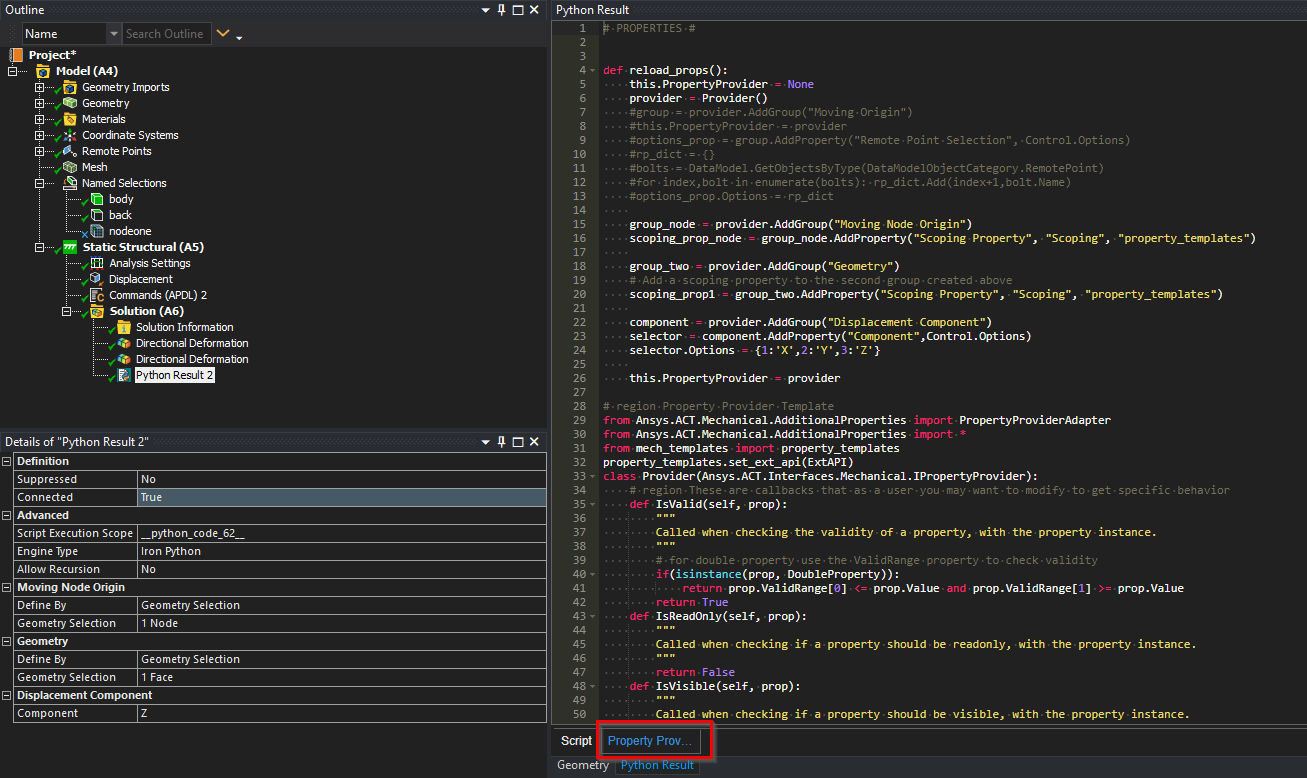
# PROPERTIES #
def reload_props():
this.PropertyProvider = None
provider = Provider()
#group = provider.AddGroup("Moving Origin")
#this.PropertyProvider = provider
#options_prop = group.AddProperty("Remote Point Selection", Control.Options)
#rp_dict = {}
#bolts = DataModel.GetObjectsByType(DataModelObjectCategory.RemotePoint)
#for index,bolt in enumerate(bolts): rp_dict.Add(index+1,bolt.Name)
#options_prop.Options = rp_dict
group_node = provider.AddGroup("Moving Node Origin")
scoping_prop_node = group_node.AddProperty("Scoping Property", "Scoping", "property_templates")
group_two = provider.AddGroup("Geometry")
# Add a scoping property to the second group created above
scoping_prop1 = group_two.AddProperty("Scoping Property", "Scoping", "property_templates")
component = provider.AddGroup("Displacement Component")
selector = component.AddProperty("Component",Control.Options)
selector.Options = {1:'X',2:'Y',3:'Z'}
this.PropertyProvider = provider
# region Property Provider Template
from Ansys.ACT.Mechanical.AdditionalProperties import PropertyProviderAdapter
from Ansys.ACT.Mechanical.AdditionalProperties import *
from mech_templates import property_templates
property_templates.set_ext_api(ExtAPI)
class Provider(Ansys.ACT.Interfaces.Mechanical.IPropertyProvider):
# region These are callbacks that as a user you may want to modify to get specific behavior
def IsValid(self, prop):
"""
Called when checking the validity of a property, with the property instance.
"""
# for double property use the ValidRange property to check validity
if(isinstance(prop, DoubleProperty)):
return prop.ValidRange[0] <= prop.Value and prop.ValidRange[1] >= prop.Value
return True
def IsReadOnly(self, prop):
"""
Called when checking if a property should be readonly, with the property instance.
"""
return False
def IsVisible(self, prop):
"""
Called when checking if a property should be visible, with the property instance.
"""
return True
def SetValue(self, prop, val):
"""
Allows you to override the setter of the Value property on the property instance.
Keyword Arguments:
prop -- property of which the value is being set
val -- the value that was set
Returns:
The value that the Value property should be set to
"""
return val
def GetValue(self, prop, val):
"""
Allows you to override the getter of the Value property on the property instance.
Keyword Arguments:
prop -- property of which the value is being set
val -- current value of the Value property
Returns:
The value that the getter on the internal value should return
"""
return val
# endregion
# structures that hold property instances
prop_list = []
prop_map = {}
prop_groups = set()
class __AnsGroup():
"""
Helper group class to group properties, and provides methods to add properties to groups.
"""
provider = None
def __init__(self,name=None, provider=None):
self.name = name
self.provider = provider
def __AddScopingProperty(self, name):
"""
Adds a scoping property with a given name to this group.
Keyword Arguments :
name -- unique name for the scoping property
"""
scoping_prop = property_templates.ScopingProperty(name, self.name)
for prop in scoping_prop.GetGroupedProps():
self.provider.AddProperty(prop)
return scoping_prop.GetGroupedProps()
def AddProperty(self, name=None, prop_control=None, module_name=None):
"""
Creates an instance of the property and connects delgates in
the associated Property Propvider.
Keyword Arguments :
name -- unique name for the scoping property
prop_control -- one of the built in controls, or extended controls
module_name -- module where the control is defined
"""
#special case for scoping property
if(prop_control == "Scoping" and module_name == "property_templates"):
return self.__AddScopingProperty(name)
#if no module_name is passed, use the globals in current module
#that has the built in controls imported
prop_mod_globals = None
if(module_name != None):
if(module_name not in globals()):
raise Exception("Unknown module : " + module_name)
prop_mod_globals = globals()[module_name].get_globals()
else:
prop_mod_globals = globals()
#class name is built based on control + "Property"
# Double - > DoubleProperty
prop_class_name = str(prop_control) + "Property"
if(prop_class_name not in prop_mod_globals):
raise Exception("Unknown property class : " + prop_class_name)
#instantiate the property based on module and class name
prop = prop_mod_globals[prop_class_name](self.name + "/" + name, self.name)
if(prop == None):
raise Exception("Issue while creating the property instance.")
#set the delegates to property provider functions
prop.IsValidCallback = self.provider.IsValid
prop.IsReadOnlyCallback = self.provider.IsReadOnly
prop.IsVisibleCallback = self.provider.IsVisible
prop.GetValueCallback = self.provider.GetValue
prop.SetValueCallback = self.provider.SetValue
#as a default make the property name the property display name
prop.DisplayName = name
#add property to the provider
self.provider.AddProperty(prop)
return prop
def __init__(self):
pass
def GetProperties(self):
"""
Returns a list of properties in the order that they were added to the property provider.
"""
return [self.prop_map[propName] for propName in self.prop_list]
def AddGroup(self, name=None):
"""
Creates an instance of helper group class and returns it.
"""
if name in self.prop_groups:
raise Exception("Group with name " + name + " already exists, please use a unique group name.")
#keep groups names so we can make sure no duplicate groups are added
self.prop_groups.add(name)
return self.__AnsGroup(name, self)
def AddProperty(self, prop):
"""
Method used by the helper group class to add the property to the data-structure holding
the property instances.
"""
if(prop.Name in self.prop_map):
raise Exception("Property name must be unique, property with name '" + prop.Name + "' already exisits.")
self.prop_list.append(prop.Name)
self.prop_map[prop.Name] = prop
reload_props()
Right Mouse Click on the Python Result Object and first click Reload Properties, then Connect.
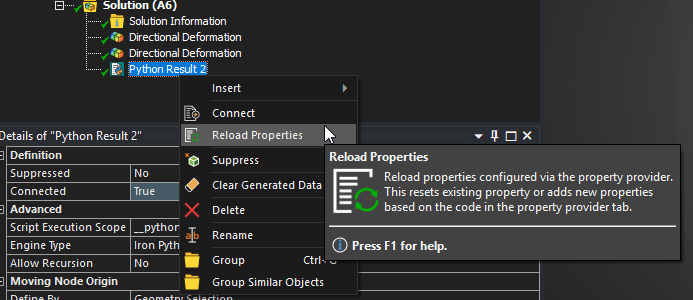
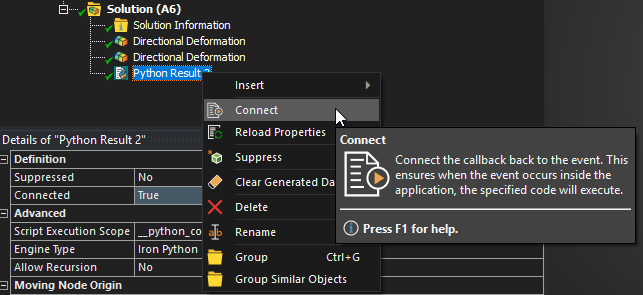
Fill in the property values according to:
*Moving Node Origin - Select a mesh node that will act as Origin. The result is calculated at the last load step with the deformed position of the node, i.e. not the initial position.
*Geometry - Select the geometric entities where you want to calculate the result.
*Displacement Component - X, Y or Z.
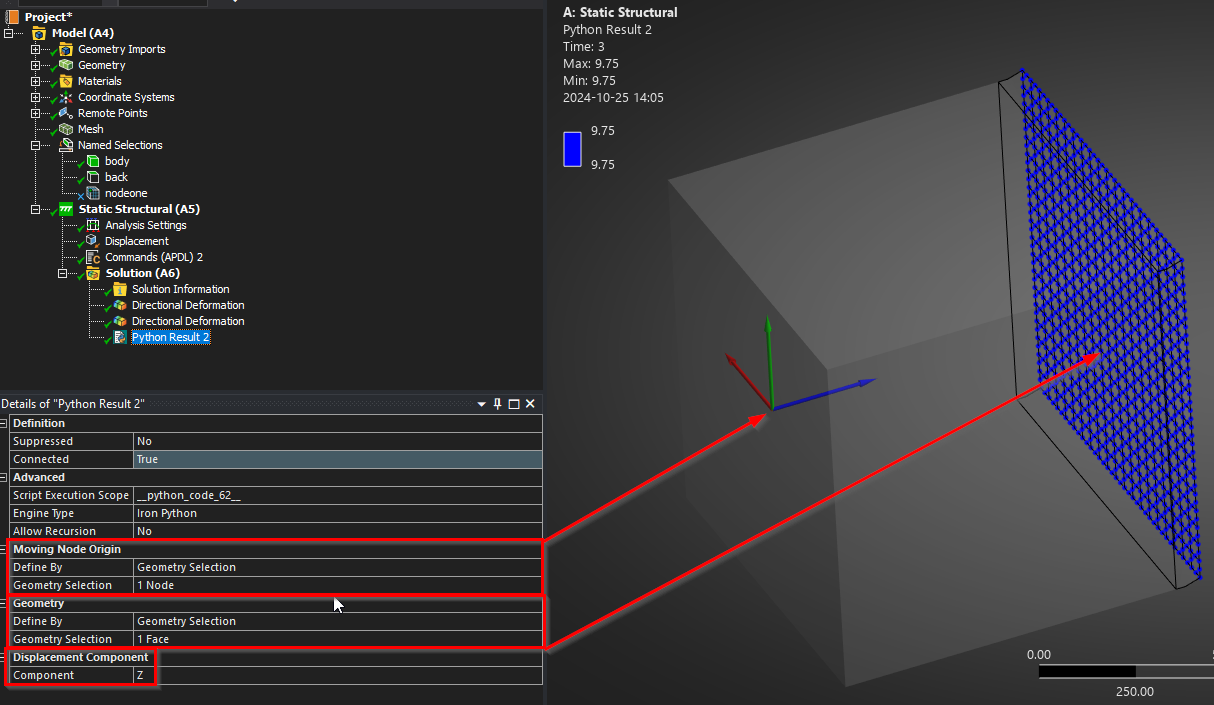
Then, Right Mouse Click -> Evaluate All Results.
Note. A native Directional Deformation Z result shows a maximum displacement of 19.75 mm . Here, 10 mm is RBM, hence the strain-induced displacement is 9.75 mm.